Bots are regularly faking mouse movement, page scrolling and clicks to defeat other fraud detection tech. But in FouAnalytics you can look at click locations to find bots. That is because it’s easy for a bot maker to program bots to click on specific x,y coordinates or to click randomly (see the left and right edges of the slide below). Humans click on site navigation, menu items, links, etc. — “where there’s stuff to click.”
Over the years, we have done many such analyses. You can see the top 2 charts show desktop and laptop screens (landscape mode) and the two charts on the bottom left show mobile devices (portrait mode). There’s a natural clustering of clicks depending on the site — like site navigation, menu buttons, etc. Bot clicks on the other hand look like the bottom right, in red. Larger circles means more clicks on the same x,y coordinates.
In FouAnalytics, look for the Clicks tab. When there are enough clicks to plot, you will seem the arrayed on the coordinate planes. We’ve also grouped the clicks by screen size for you automatically. And for even more fun look further below to see touch patterns for specific sizes of mobile screens. You may even be able tell if your visitors are more right handed or left handed. Let me know if you can do so.



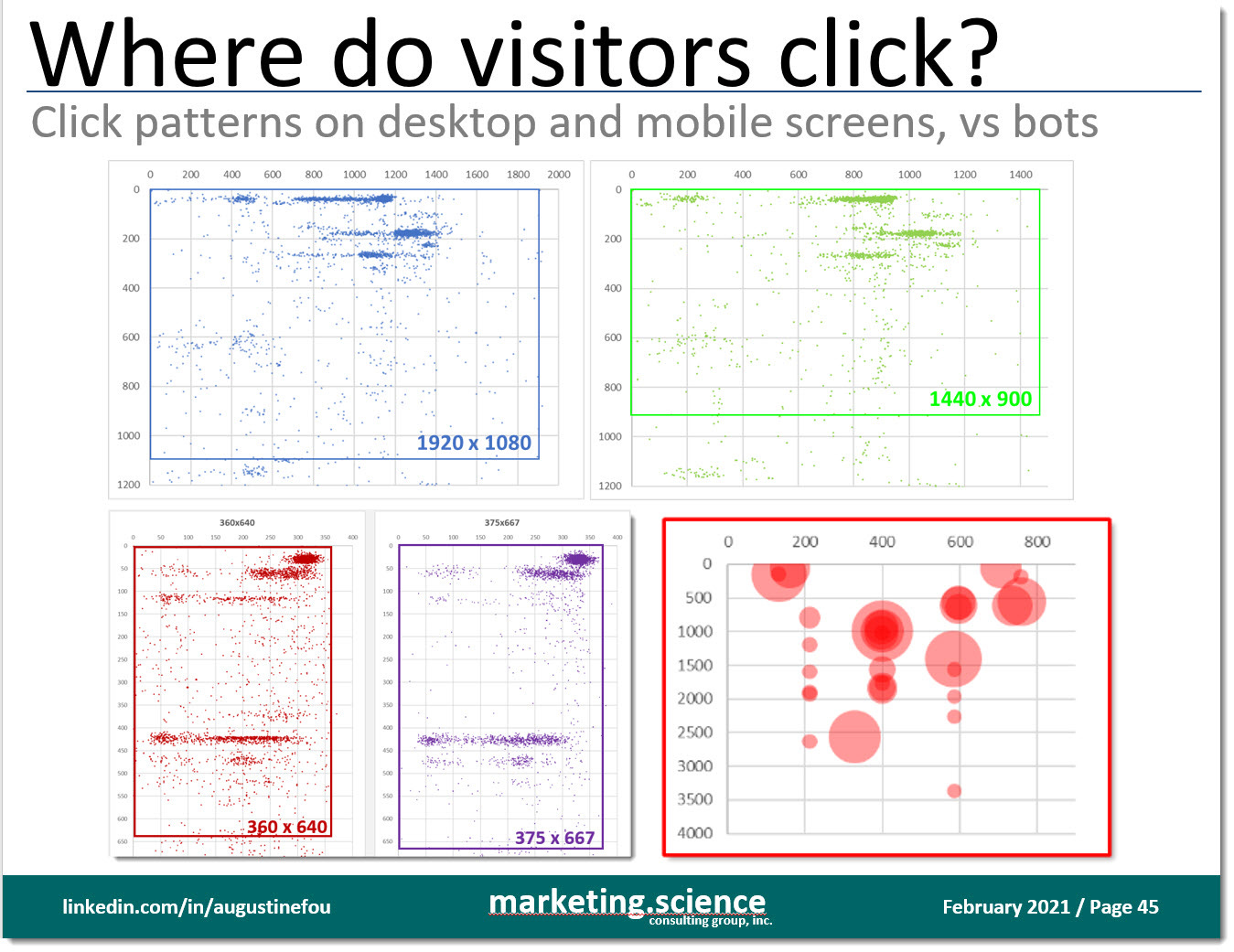

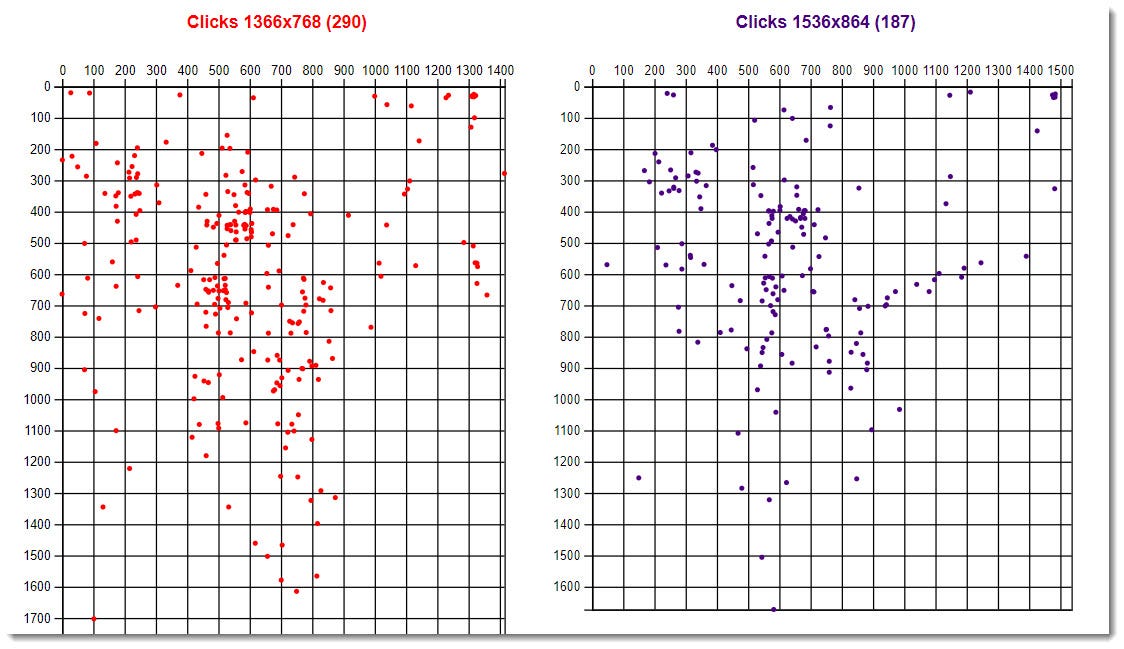
I'm gonna check this out tomorrow! How do you isolate traffic from a particular source/medium or channel in this view? What is the query string for the filter bar?