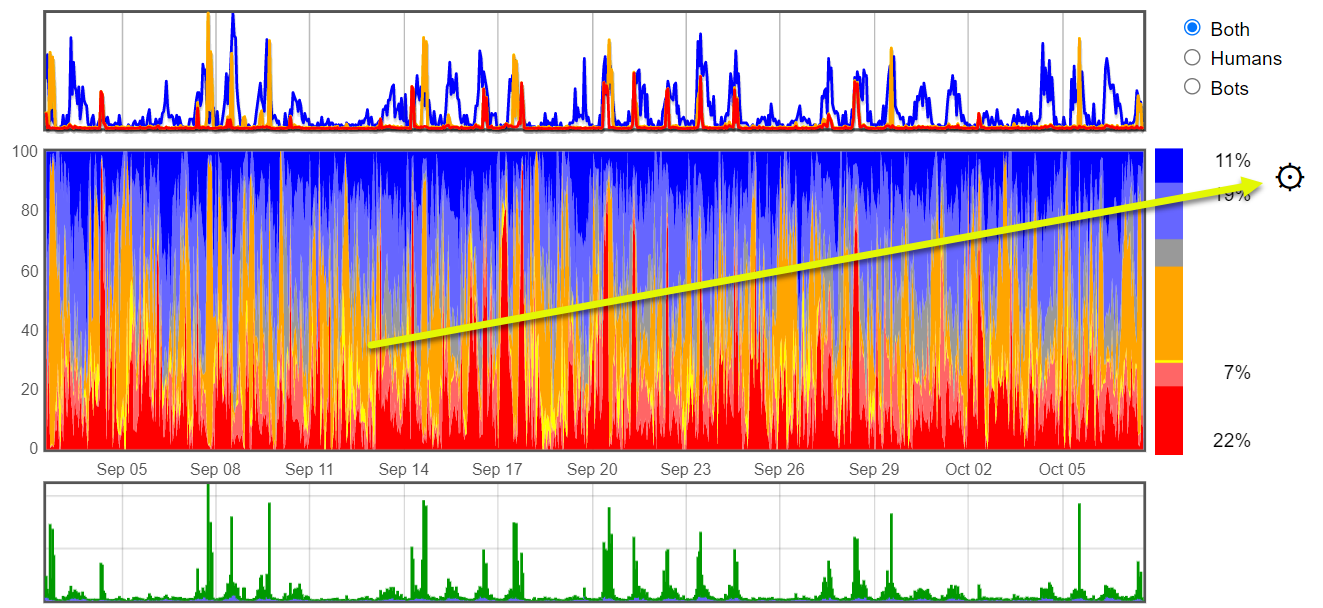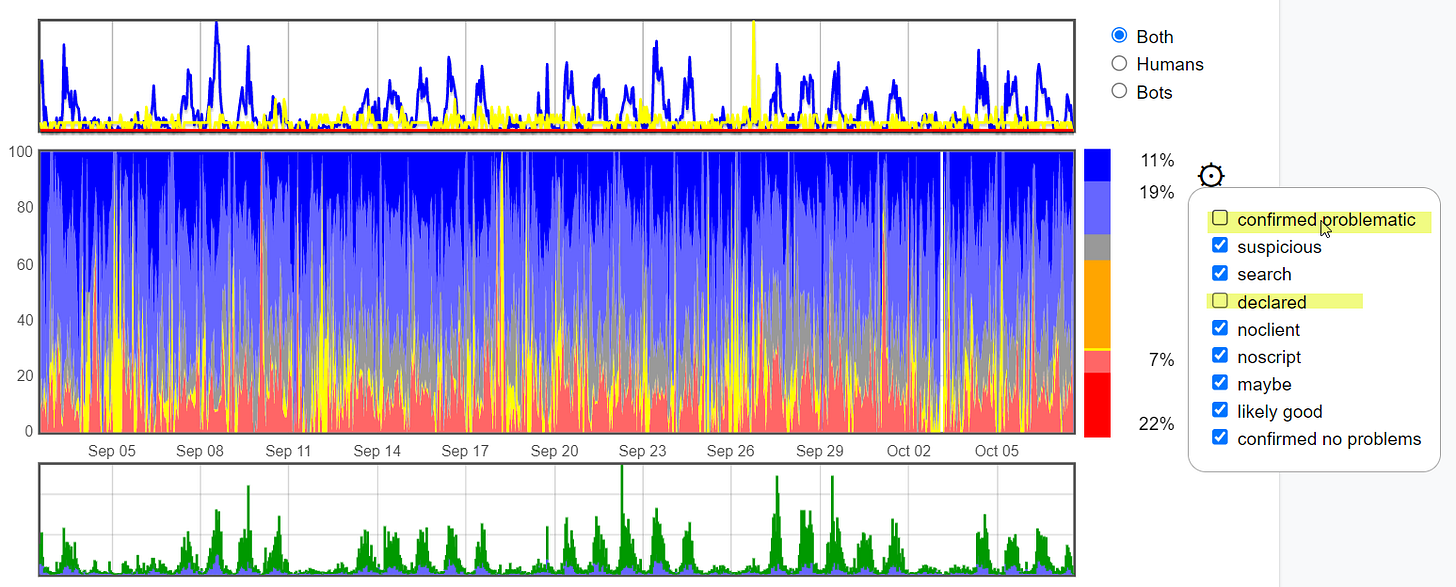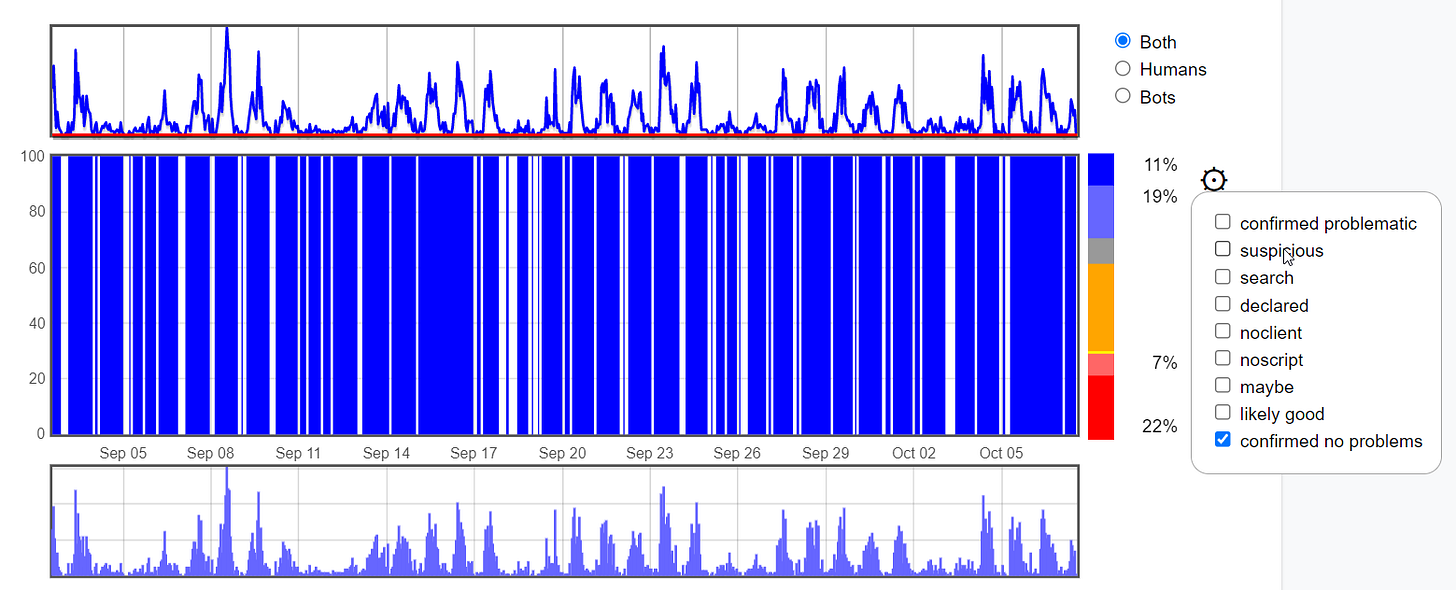* New * Feature - Show/Hide Types of Traffic in FouAnalytics
For practitioners, this is a quick way to isolate various types of traffic to time series pattern analysis.
When you log into your dashboard, you will see a new gear symbol to the right of the time series chart.
When you click to open it, you will see all the traffic types checked — that means they are displayed. You can UN-check any or all types to remove them from display.
In this example, I removed the declared bots (orange) and confirmed problematic (dark red)
Another useful technique is to just isolate one type of traffic. Let’s start with confirmed humans only (dark blue). Notice the volume bars at the bottom third of the time series. Human visitation patterns correspond to waking hours (higher volume, more visits) and overnight hours when humans are asleep (lower volume)
Now if you isolate dark red (confirmed bots) and orange (declared bots) you can see the green volume bars look entirely different. Bots come to sites in bursts (at least in these examples). So it is clear and the volume patterns are one more clue to use to judge the validity of the traffic.